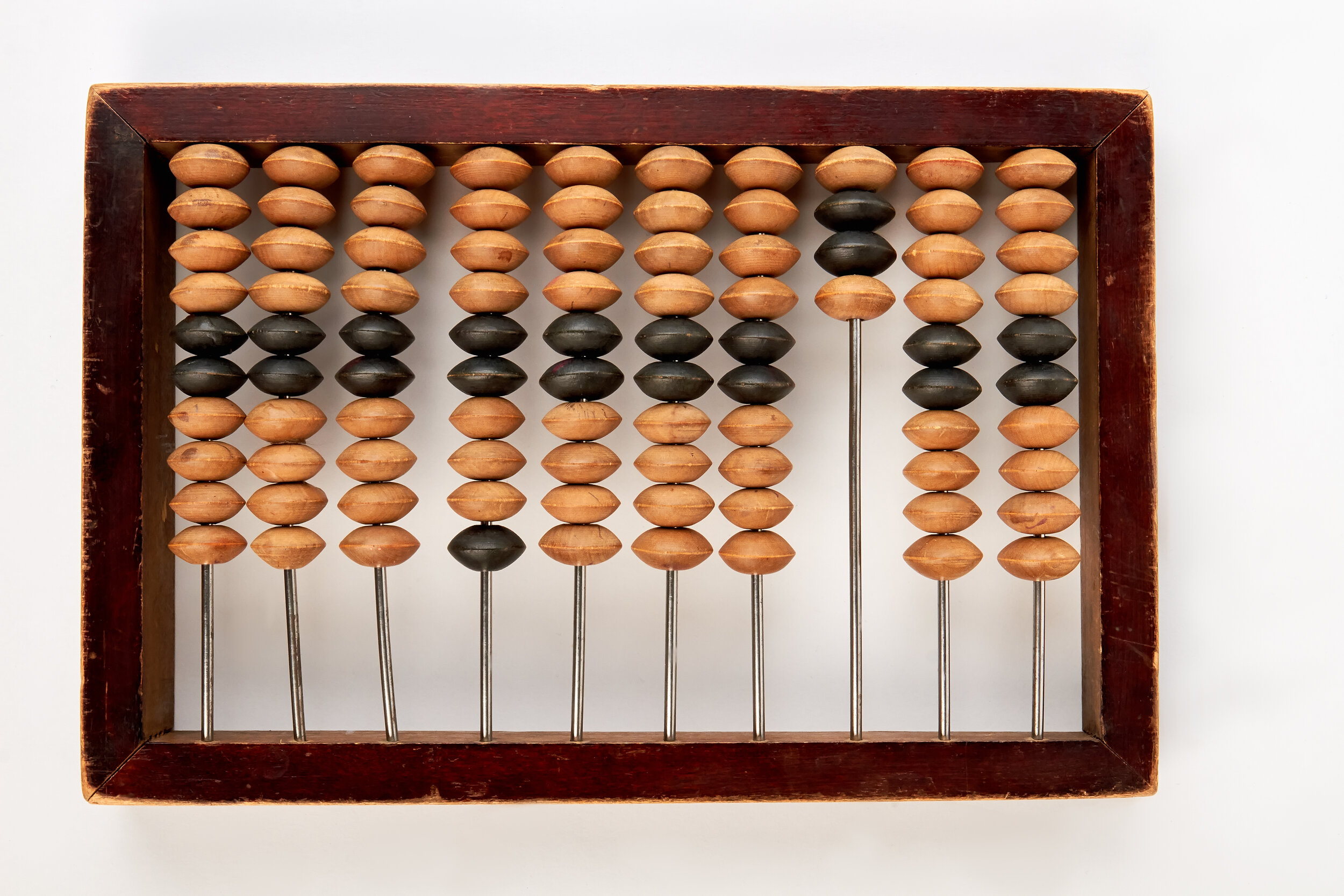Upload Your Documents Here
We offer an easy and secure way to upload your digitized documents directly from your computer. To protect your privacy, the upload takes place via secure connection and your documents are stored on a secure device in our office, accessible only to our staff.
Please follow these steps to prepare your documents for upload:
1. Scan or photograph documents that are not yet digitized. Make sure that all the needed documents are accessible from your computer. Our preferred file format is PDF, however we also accept XLS or DOC (no file should be larger than 50 MB). Please do not send image files (JPG or GIF).
2. To help us process your documents, change the name of each document to indicate your name its content. For example, replace "P1120596.pdf" with "Rabin-Feb-2019-PayStub.pdf".
3. Please make sure that file names include only English letters, digits, hyphens and underscores and that the length of file names (including the extension) is not longer than 80 characters.
To start uploading please complete the information below (all fields are required) then click Submit.
We request that you send all files possible in one upload.